







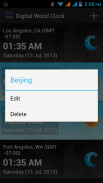


Digital World Clock Widget

Digital World Clock Widget açıklaması
Digital World Clock Widget is the perfect tool for travelers or those who are working with people in different time zones.Simple and easy to use application & widget.
Features:
*Four different sized widgets (1x1, 2x1, 4x1 and 4x2).
*Transparent widgets to feel the home screen background.
*Shows current time in multiple cities around the world.
* Multiple clocks support.
*Add any number of clocks and the time of these clocks will roll, showing all the clocks one after the other.
*Supports various timezones.
*Quick search for locations.
*Day & night display.
*Lots of customizations. A lot of color and appearance settings.
*Select millions of colors for the time and date with a RGB color picker.
*Changes take effect in real-time.
*Show/Hide AM-PM.
* No Battery Drain - Energy efficient.
*Ad free and does not use any permissions.
Interactivity:
*Tap on add icon at the top-right corner in app's home page to add a clock.
*Edit a clock name by tapping edit option which appears on long press in clock's list.
*Similarly, option to delete a clock will appear on long press.
*Also tap on menu for an option to delete all the existing clocks on single shot.
*Tap on menu to go to settings page.
*Edit the phone clock name in settings page.
*Tap on widget to load up app page.
*Pin a clock(stopping roll) if needed with a simple tap on sun/moon image at the top of widget in 1x1 and 2x1 widgets.
How to add the widget on Android 4.0+:
- Open the app drawer.
- Tap the "Widgets" tab.
- Find our Digital World Clock Widget and drag it to the home screen.
How to add the widget on older versions of android:
- Long press an empty spot on the home screen.
- Select "Widgets".
- Tap on Digital World Clock Widget to add it to the home screen.
NOTE:
- Please exclude the widget from any task killers, this will resolve the time freezing issue(When the app is killed, the time will stop updating).
-When phone starts, clock starts in less than a min too.
- Please relaunch the widget after app update if widget not updating.
-ROM users-> Widgets are not supposed to be on SD card. Beacuse, Android does not support widgets on external storage. So, move to SD card option is not enabled.Sorry for the inconvenience.
INFO:
-If your city is missing, find a city in the same time zone & change the clock name(for immediate remedy).
-Email us about your missing city along with country, timezone details and we will be happy to add it in our next update(for permanent remedy).
-Email problems/suggestions.
Contact (Email): hpsoft0@gmail.com
EXCLUDE IT FROM TASKILLERS!!!
ENJOY!!!
</div> <div jsname="WJz9Hc" style="display:none">Dijital Dünya Saati Widget seyahat edenler veya farklı zaman zones.Simple insanlarla çalışma ve uygulama ve widget kullanmak için kolay olanlar için mükemmel bir araçtır.
Özellikler:
* Dört farklı boyutta widget (1x1, 2x1, 4x1 ve 4x2).
* Şeffaf widget ana ekran arka planı hissediyorum.
* Dünyada birden fazla şehirde mevcut saati gösterir.
* Çoklu saatler destekler.
* Saatlerin herhangi bir sayı ekleyin ve bu saatlerin zaman tüm saatler birbiri ardına gösteren atılır.
* Çeşitli saat dilimlerini destekler.
* Yerler için Hızlı arama.
* Gündüz ve gece ekran.
* Özelleştirmeleri sürü. Renk ve görünüm ayarları bir sürü.
* Bir RGB renk seçici ile zaman ve tarih için milyonlarca renk seçin.
* Değişiklikler gerçek-zamanlı olarak yürürlüğe girecek.
* Show / Hide AM-PM.
* Hayır Pil Drenaj - Enerji tasarruflu.
* Reklam ücretsiz ve herhangi bir izin kullanmaz.
Etkileşim:
* Bir saat eklemek için uygulamanın ana sayfasında sağ üst köşesindeki eklenti simgesine dokunun.
* Saatin listesinde uzun basın görünür düzenleme seçeneği dokunarak bir saat adını düzenleyin.
* Benzer şekilde, bir saat silmek için seçenek uzun basın görünecektir.
* Ayrıca tek çekimde tüm varolan saatleri silmek için bir seçenek menüsü dokunun.
* Ayarları sayfasına gitmek için menüsünden dokunun.
* Ayarları sayfasında telefon saat adını düzenleyin.
* Uygulama sayfasını yüklemek için widget dokunun.
1x1 ve 2x1 widget widget üstünde güneş / ay görüntü üzerinde basit bir musluk ile gerekirse * Pim bir saat (rulo durdurma).
Android 4.0 + üzerindeki widget eklemek için:
- App çekmeceyi açın.
- "Widgets" sekmesine dokunun.
- Bizim Dijital Dünya Saati Widget bulun ve ana ekranına sürükleyin.
Nasıl android eski sürümleri üzerinde widget eklemek için:
- Uzun ana ekranda boş bir noktayı basın.
- "Widget" seçeneğini seçin.
- Ana ekrana eklemek için Dijital Dünya Saati Widget üzerine dokunun.
NOT:
- Herhangi bir görev katillerden widget hariç Lütfen, bu defa konuyu dondurma (app öldürüldüğü zaman, zaman güncellenmesi duracaktır) çözecektir.
-Ne zaman telefon başlar, saati çok az bir dakika içinde başlar.
- Widget güncellenmesi değilse app güncellemeden sonra aracını yeniden başlatın lütfen.
-ROM kullanıcılar-> Widgets SD kart üzerinde olması gerekiyordu değildir. Beacuse, Android harici depolama widget desteklemiyor. Yani, rahatsızlık için enabled.Sorry değil SD kart seçeneğine taşıyın.
BILGI:
-Eğer şehir eksik olan, aynı zaman diliminde bir şehir bulmak ve (acil çözüm için) saat adını değiştirin.
-E-posta ülke, zaman dilimi ayrıntıları ile birlikte kayıp şehir hakkında bize ve biz (kalıcı çare için) bir sonraki güncellemede eklemek için mutlu olacak.
-E-posta problemleri / önerileri.
İletişim (E-Posta): hpsoft0@gmail.com
TASKILLERS onu dışlamak!
TADINI ÇIKARIN!</div> <div class="show-more-end">
























